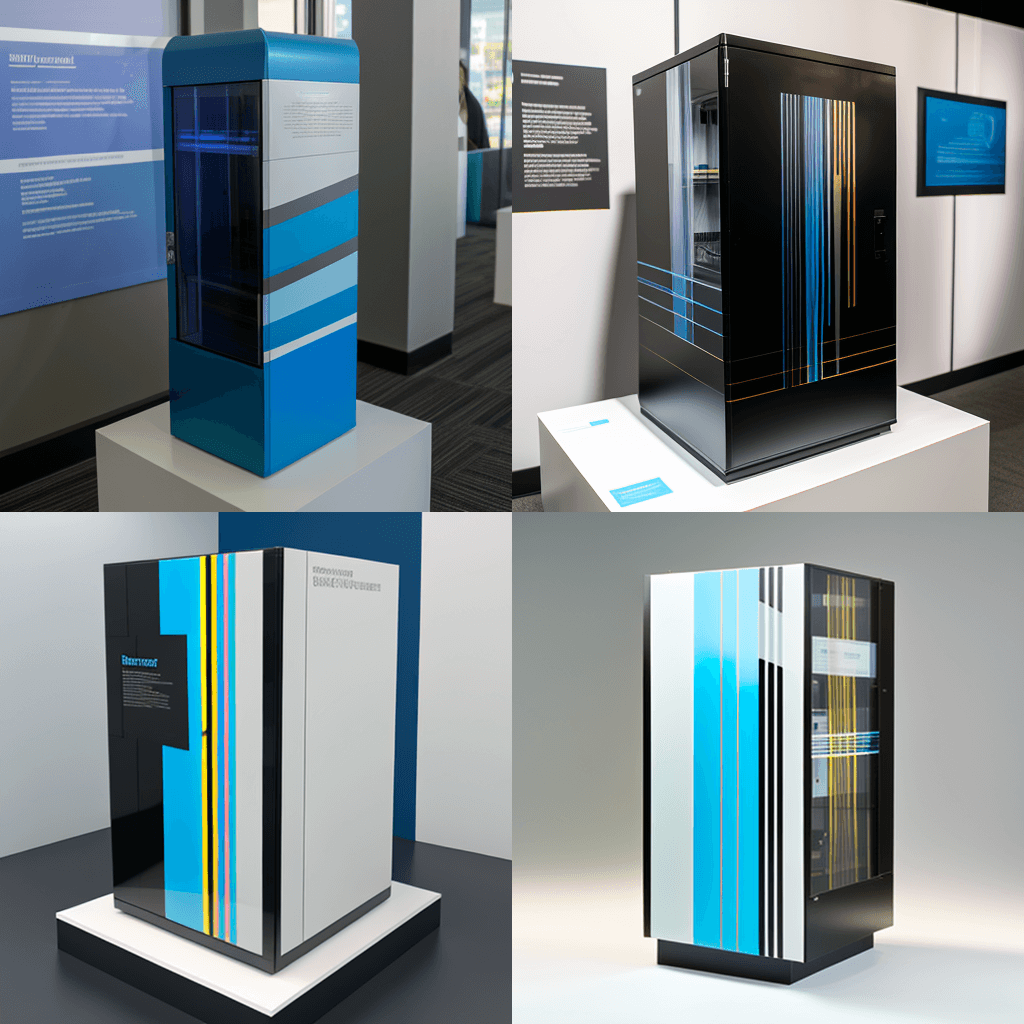When it comes to setting up a network, choosing the right equipment is crucial. One of the most important components is the network cabinet, which is responsible for housing the servers, switches, routers, and other equipment that make up the network. Wall-mount network cabinets are a popular choice for many businesses due to their space-saving design and ease of installation. In this article, we will discuss everything you need to know about wall-mount network cabinets, from their features to their benefits.
What is a Wall Mount Network Cabinet?
A wall-mount network cabinet is a type of network cabinet that is designed to be mounted on a wall. It is typically used in small to medium-sized businesses where space is limited. Wall-mount network cabinets are designed to hold network equipment such as switches, routers, servers, and patch panels.
Types of Wall Mount Network Cabinets
There are several types of wall-mount network cabinets available on the market, each with its own features and benefits. The most common types include:
1. Open Frame Wall Mount Network Cabinet
An open frame wall mount network cabinet is a simple frame that is mounted on the wall. It does not have any doors or sides, making it easy to access the equipment. This type of cabinet is best suited for small networks where security is not a concern.
2. Wall Mount Enclosed Network Cabinet
A wall-mount enclosed network cabinet is similar to an open-frame cabinet, but it has doors and sides to provide better security for the equipment. This type of cabinet is ideal for small to medium-sized businesses that require more security for their network equipment.
3. Wall Mount Server Cabinet
A wall-mount server cabinet is a type of network cabinet that is designed specifically for servers. It is typically deeper than other wall mount cabinets and has a higher weight capacity. This type of cabinet is ideal for businesses that have a large number of servers.
Features of Wall Mount Network Cabinets
Wall mount network cabinets come with several features that make them an excellent choice for small to medium-sized businesses. Some of the most important features include:
1. Space-Saving Design
Wall-mount network cabinets are designed to save space, making them an ideal choice for businesses with limited space.
2. Easy to Install
Wall-mount network cabinets are easy to install, and they can be mounted on any wall using standard mounting hardware.
3. Increased Security
Enclosed wall-mount network cabinets offer increased security for network equipment by providing doors and sides to protect the equipment from unauthorized access.
4. Cable Management
Wall mount network cabinets come with cable management features that help to keep the cables organized and easy to access.
5. Ventilation
Wall mount network cabinets come with ventilation features such as fans and vents that help to keep the equipment cool, reducing the risk of overheating and equipment failure.
Benefits of Wall Mount Network Cabinets
There are several benefits to using wall-mount network cabinets, including:
1. Space Savings
As mentioned earlier, wall-mount network cabinets save floor space by mounting directly on the wall.
2. Security
Wall-mount network cabinets provide added security for network equipment by having lockable doors and sides.
3. Organization
Wall mount network cabinets have cable management features to keep cables organized and easily accessible, which reduces clutter and makes maintenance easier.
4. Increased Equipment Life
Proper ventilation in wall-mount network cabinets helps prevent equipment failure and extends the life of the equipment.
5. Cost Savings
Using a wall-mount network cabinet can save money in the long run by reducing the need for expensive repairs or equipment replacements due to overheating or other issues.
Choosing the Right Wall Mount Network Cabinet
When choosing a wall-mount network cabinet, there are several factors that you should consider, including:
1. Size
Wall-mount network cabinets come in different sizes, so you should choose one that is appropriate for the amount of equipment you need to store.
2. Security
If security is a concern, you should choose an enclosed wall-mount network cabinet with lockable doors and sides.
3. Cable Management
Make sure that the wall-mount network cabinet you choose has cable management features to keep your cables organized and easy to access.
4. Ventilation
Choose a wall-mount network cabinet with adequate ventilation to ensure that your equipment stays cool and runs smoothly.
5. Weight Capacity
Make sure that the wall-mount network cabinet you choose has a weight capacity that is suitable for the equipment you need to store.
Installation of Wall Mount Network Cabinets
Installing a wall-mount network cabinet is a relatively simple process that can be completed in a few easy steps:
1. Choose the Location
Choose a location for the wall-mount network cabinet that is easily accessible and provides adequate space for the equipment.
2. Mount the Cabinet
Use standard mounting hardware to mount the wall mount network cabinet on the wall.
3. Install the Equipment
Install network equipment such as switches, routers, servers, and patch panels in the wall mount network cabinet.
4. Organize the Cables
Use the cable management features of the wall mount network cabinet to organize the cables and make them easily accessible.
5. Connect the Equipment
Connect the network equipment to each other using appropriate cables and connectors.
Conclusion
Wall mount network cabinets are an essential component of any network setup, providing a space-saving and secure location for network equipment. When choosing a wall-mount network cabinet, it is important to consider factors such as size, security, cable management, ventilation, and weight capacity. By following the installation steps and taking the time to choose the right wall-mount network cabinet, you can ensure that your network runs smoothly and efficiently.
FAQs
- What is the difference between an open frame and an enclosed wall-mount network cabinet?
- How do I choose the right size wall mount network cabinet for my business?
- Can I mount a wall-mount network cabinet on any type of wall?
- How important is cable management in a wall-mount network cabinet?
- What are the benefits of using a wall-mount server cabinet over a regular wall-mount network cabinet?