Project Description

801 WIRE TRACKER
| Part No. | Description |
|---|---|
| BLNT-801 | 801 Wire Tracker |


811 CABLE TESTER
| Part No. | Description |
|---|---|
| BLNT-811 | 811 Cable Tester |
168S CABLE TESTER
| Part No. | Description |
|---|---|
| BLNT-168S | 168S Cable Tester |
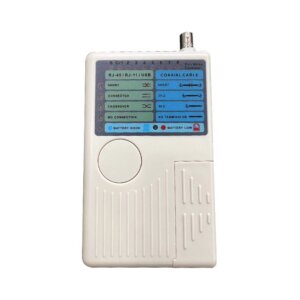

4 In 1 CABLE TESTER
| Part No. | Description |
|---|---|
| BLNT-SC0052 | Remote Cable Tester |


468 CABLE TESTER
| Part No. | Description |
|---|---|
| BLNT-468 | 468 Cable Tester |


DIGITAL CABLE TESTER
| Part No. | Description |
|---|---|
| BLNT-SC8108 | Digital Cable Tester SC8108 |
What is the Cable Tester?
A Cable Tester is an essential tool for anyone involved in network installation and maintenance. It ensures that cables are properly connected and functioning, which is crucial for maintaining reliable data and power transmission. By quickly identifying faults, such as breaks or incorrect wiring, a Cable Tester helps prevent downtime and enhances overall system performance. Its importance lies in its ability to provide accurate diagnostics, ensuring efficient and seamless communication in various environments, from small home networks to large data centers.
Product Features
-
Versatility: Supports a wide range of cable types, making it suitable for various applications and environments.
-
High Precision: Ensures reliable connections by providing accurate diagnostics, reducing the risk of network issues.
-
Ease of Use: Features a user-friendly interface, allowing both professionals and novices to operate it with confidence.
- Portable Design: Compact and lightweight, ideal for on-site testing and troubleshooting.
Product Categories
-
Basic Model: Ideal for home and small office use, providing essential testing capabilities for everyday needs.
-
Professional Model: Designed for large enterprises and data centers, offering advanced features for comprehensive network diagnostics.
Usage Guide
Step-by-Step Instructions
-
Connect the Cable:
- Ensure the device is powered off.
- Insert the cable into the appropriate port on the tester.
- Secure the connection by gently pushing until it clicks.
-
Initiate the Test:
- Power on the device.
- Select the desired test mode from the user interface.
- Press the "Start" button to begin testing.
-
Review Results:
- Wait for the test to complete.
- Check the display for results and any error messages.
- Save or document the results as needed.
Safety Tips
- Avoid Moisture: Keep the device dry and away from liquids to prevent damage.
- Handle with Care: Use gentle pressure when connecting cables to avoid damaging ports.
- Power Off: Always turn off the device before connecting or disconnecting cables.
- Follow Instructions: Adhere to the user manual for detailed operational guidance.
Common Applications
The cable tester also called wire tracker can quickly and efficiently find the required cable from a large number of wire harness cables. It is an essential tool for finding cables in network cables, communication cables, various metal line construction projects and routine maintenance.
-
Network Installation and Maintenance: Essential for setting up and troubleshooting network connections in various environments.
-
Data Center Management: Helps ensure reliable and efficient operation of complex data center networks.
-
Home Wiring: Useful for verifying and maintaining home network systems, ensuring optimal performance.
How To do
It consists a signal oscillating sounder, a cable finder and a corresponding adapter line. The working principle is: the sound signal from the signal oscillating sound generator is connected to the port of the target cable through the RJ45/RJ11 universal interface to the target line. A surrounding sound signal field is generated around the cable loop, and the high-sensitivity inductive finder is used to quickly identify the signal field it emits along the loop and at the end, thereby finding the cable for this entry.
The line finder uses the induction hunt principle to find the cable, so it does not need to open the insulation of the cable to find the signal in different parts of the cable sheath.
We can use this principle to quickly find the required cable in the cable cluster, under the carpet, in the decorative wall, on the ceiling.
Product Photo
BLNT-806B WIRE TRACKER CABLE TESTER
![]()
BLNT-468 CABLE TESTER

BLNT-SC8108 DIGITAL CABLE TESTER





