- What is a keystone jack used for?
- Are keystone jacks standard size?
- Are all Keystone jacks wired the same?
- Are all Keystone jacks compatible?
- Are keystone jacks interchangeable?
- What is the difference between RJ45 and keystone jack?
- What are the advantages of keystone jack?
- The Types Of Keystone Jack We Supplied
- What is the difference between Cat5e and Cat6 keystone jacks?
- Can a Cat6 cable work in a Cat5e port?
- How do I choose a keystone jack?
- Do I need shielded keystone jacks?
- What is a 110 type keystone jack?
- What is the difference between 90 degree and 180 degree keystone jack?
- How do you wire a punch down Ethernet keystone jacks?
- Can you reuse punch-down keystone jack?
- What is a toolless keystone jack?
What is a keystone jack used for?
A keystone jack is a modular connector used primarily in data and voice networking. It is designed to fit into a keystone wall plate or patch panel, allowing for easy installation and organization of network cables. Keystone jacks are commonly used for:
Ethernet Networking: Connecting computers, routers, and switches.
Telephone Connections: Providing voice communication lines.
Audio/Video Applications: Facilitating connections for home theater systems and AV setups.
They offer flexibility and ease of maintenance, making them a popular choice for both residential and commercial network installations.

Are keystone jacks standard size?
14.5mm(W)*16mm(H)*30-35mm(D)
Yes, keystone jacks are generally standardized in size, typically measuring approximately 14.5 mm in width, 16 mm in height, and 30-35 mm in depth. This standardization allows them to fit into a variety of keystone wall plates, patch panels, and surface mount boxes, ensuring compatibility across different manufacturers and products. This makes them highly versatile for network installations.
Are all Keystone jacks wired the same?
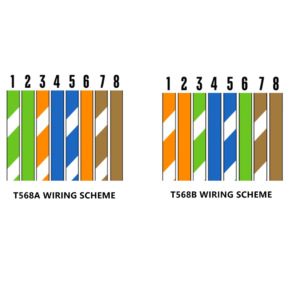
Not all keystone jacks are wired the same. They can be wired using different standards, primarily T568A and T568B. These standards dictate the order of the wire colors in the jack:
T568A: Often used for government and residential installations.
T568B: More common in commercial installations in the United States.
The choice between these standards typically depends on existing network infrastructure or specific requirements of the installation.
Are all Keystone jacks compatible?
Not all keystone jacks are universally compatible, as compatibility can depend on factors like:
1. Category: Different categories (e.g., Cat 5e, Cat 6, Cat 6a) have specific performance standards and may not be interchangeable.
2. Form Factor: While the physical size is standardized, the design (e.g., angled vs. straight) might affect compatibility with certain plates or panels.
3. Shielding: Some jacks are shielded for better protection against interference, which might not be necessary or compatible with all installations.
It’s important to match the keystone jack to the specific needs of the network and the components being used.
Are keystone jacks interchangeable?


Keystone jacks are generally interchangeable in terms of fitting into standard keystone wall plates, patch panels, and surface mount boxes due to their standardized size. However, interchangeability can be affected by:
1. Category: Ensure compatibility with the cable category (e.g., Cat 5e, Cat 6).
2. Shielding: Match shielded jacks with shielded cables if needed.
3. Design: Consider the angle (90° vs. 180°) for specific installation needs.
Always check for compatibility with existing network components.
What is the difference between RJ45 and keystone jack?
The main differences between RJ45 and keystone jacks are as follows:
1. Function:
RJ45: Refers to the connector type used for Ethernet networking. It is an 8P8C (8 positions, 8 contacts) modular plug that connects to Ethernet cables.
Keystone Jack: A modular, snap-in connector used primarily in patch panels, wall plates, and surface mount boxes. It serves as a female connector that accepts RJ45 plugs.
2. Usage:
RJ45: Typically used at the ends of Ethernet cables to connect devices like computers, routers, and switches.
Keystone Jack: Installed in fixed locations, such as walls or patch panels, to provide a port for connecting network cables.
3. Installation:
RJ45: Requires crimping onto the end of a cable.
Keystone Jack: Usually involves punching down individual wires into the jack using a punch-down tool.
RJ45 is a type of plug used for connecting cables, while a keystone jack is a type of port that provides a connection point for RJ45 plugs.

Keystone Jack

RJ45
What are the advantages of keystone jack?
Overall, keystone jacks provide a flexible, organized, and efficient solution for network and multimedia connectivity.
The Types Of Keystone Jack We Supplied

Cat.6A STP Keystone Jack,180°,Toolless

Cat.6A UTP Keystone Jack,180°,Tooless
-300x300.jpg)
Cat.7 STP Keystone Jack,180° Toolless

Cat.3 UTP Keystone Jack 90° 6P4C

Cat.5E/Cat.6 UTP Keystone Jack 90°

Cat.6 UTP Keystone Jack 180°

Cat.6 UTP Keystone Jack For Floor Box,25*38mm
-300x300.jpg)
Cat.6 UTP Keystone Jack for UK Faceplate 25*50mm
What is the difference between Cat5e and Cat6 keystone jacks?
The primary differences between Cat5e and Cat6 keystone jacks involve performance and specifications.
1. Performance
– Cat5e keystone jacks support network speeds up to 1 Gbps and bandwidth up to 100 MHz, making them suitable for most basic networking needs.
– Cat6 keystone jacks offer higher speeds (up to 10 Gbps over shorter distances) and bandwidth up to 250 MHz, ideal for more demanding applications.
2. Construction
– Cat6 jacks often have stricter manufacturing standards to reduce crosstalk and improve signal quality. They may include thicker insulation and enhanced shielding.
3. Use Cases
– Cat5e is ideal for home networks and general office use.
– Cat6 is preferred for environments requiring higher data transfer rates and reduced interference, such as data centers and high-performance networks.
4. Cost
– Cat6 jacks are generally more expensive due to their enhanced performance capabilities.
Therefore, the choice between Cat5e and Cat6 keystone jacks depends on specific network requirements and budget considerations. Understanding these differences helps in selecting the right option for your network setup.
Can a Cat6 cable work in a Cat5e port?
Yes, a Cat6 cable can work in a Cat5E port. Both Cat5E and Cat6 cables use the same RJ45 connectors, making them physically compatible. However, the network will operate at the Cat5E performance level due to the limitations of the port.
How do I choose a keystone jack?
Choosing a keystone jack involves several considerations:
1. Network Requirements
– Determine the speed and bandwidth your network needs. For basic needs, Cat5E is sufficient, but for higher speeds, consider Cat6 or Cat6A.
2. Compatibility
– Ensure the keystone jack is compatible with your existing cables and wall plates. Check for the same category (e.g., Cat5E, Cat6) and connector type (RJ45).
3. Shielding
– For environments with high electromagnetic interference, choose shielded keystone jacks to reduce crosstalk and signal degradation.
4. Ease of Installation
– Look for jacks that are easy to install, such as tool-less options, which can save time and effort.
5. Budget
– Consider your budget, balancing cost with performance needs. Higher-category jacks are typically more expensive.
6. Brand and Quality
– Opt for reputable brands known for quality and reliability to ensure long-term performance.
By considering these factors, you can select the right keystone jack for your specific networking needs.
Do I need shielded keystone jacks?
Whether you need shielded keystone jacks depends on your environment:
1. High Interference Areas
– If your network is in an area with high electromagnetic interference (EMI), such as near heavy machinery or radio equipment, shielded jacks can help reduce interference.
2. Data Sensitivity
– For networks handling sensitive data where signal integrity is crucial, shielded jacks provide added protection against crosstalk and signal degradation.
3. Cable Type
– If you’re using shielded cables, it’s best to use shielded jacks to maintain the shielding throughout the network.
If your environment is relatively free of interference, unshielded jacks may suffice.
What is a 110 type keystone jack?
A 110 type keystone jack is a common type of keystone jack used for terminating twisted pair cables, such as Cat5E, Cat6, and Cat6A. Here are some key features:
1. Punch-Down Termination
– It uses a 110 punch-down tool to connect the individual wires of a twisted pair cable to the jack. This method ensures a secure and reliable connection.
2. Compatibility
– Compatible with standard keystone wall plates and patch panels, making it versatile for various installations.
3. Color-Coding
– Typically, 110 type jacks have color-coded labels to guide the wiring according to T568A or T568B standards.
4. Applications
– Widely used in both residential and commercial networking setups for Ethernet connections.
These jacks are popular due to their reliability and ease of use in structured cabling systems.
What is the difference between 90 degree and 180 degree keystone jack?
The difference between 90-degree and 180-degree keystone jacks lies in the orientation of the cable entry and termination:
1. 90-Degree Keystone Jack
– Orientation: The cable enters the jack at a right angle to the port.
– Use Case: Ideal for installations where space is limited behind the jack, such as in shallow wall boxes.
– Benefits: Helps manage cable bending and reduces strain on the connection.
2. 180-Degree Keystone Jack
– Orientation: The cable enters the jack directly in line with the port.
– Use Case: Suitable for installations where there is ample space, allowing for straightforward cable routing.
– Benefits: Provides a direct, straight-through connection, which can simplify cable management in some setups.
Choosing between the two depends on your specific installation requirements and space constraints.
How do you wire a punch down Ethernet keystone jacks?
Wiring a punch-down Ethernet keystone jack involves a few steps. Here’s a general guide:
Materials Needed:
– Ethernet cable (e.g., Cat5E, Cat6)
– Keystone jack
– 110 punch-down tool
– Wire stripper
– Cable cutter
Steps:
1. Prepare the Cable:
– Use the wire stripper to remove about 1-2 inches of the outer jacket from the Ethernet cable.
– Untwist the pairs of wires and straighten them.
2. Organize the Wires:
– Arrange the wires according to the wiring standard you are using (T568A or T568B). The jack should have a color-coded guide to help.
3. Insert the Wires:
– Place each wire into the corresponding slot on the keystone jack, following the color code.
4. Punch Down the Wires:
– Use the 110 punch-down tool to press each wire into its slot. The tool will also trim excess wire.
5. Check the Connections:
– Ensure all wires are securely seated and trimmed. Double-check the color coding.
6. Assemble the Jack:
– Snap the keystone jack into the wall plate or patch panel.
Tips:
– Consistency: Stick to one wiring standard (T568A or T568B) throughout your network for consistency.
– Cable Management: Avoid excessive bending or twisting of the cables to maintain signal integrity.
By following these steps, you should have a properly wired keystone jack ready for use in your network setup.
Can you reuse punch-down keystone jack?
Reusing a punch-down keystone jack is possible, but there are some considerations:
1. Condition of the Jack: Ensure the jack is in good condition. Repeated use can wear out the contacts, potentially leading to poor connections.
2. Wire Integrity: When removing wires, be careful not to damage them. You may need to strip them again to expose fresh wire for a secure connection.
3. Contact Wear: The more times a jack is reused, the more likely it is that the contacts will become worn, which can affect performance.
4. Testing: After reusing a jack, always test the connection to ensure it is functioning correctly.
If the jack or wires show signs of wear, it may be more reliable to replace them to ensure optimal network performance.
What is a toolless keystone jack?
A toolless keystone jack is a type of Ethernet jack that allows for easy cable termination without the need for a punch-down tool. Here’s how it works:
Features:
1. Ease of Use:
– Designed for quick and straightforward installation.
– Wires are inserted into slots and secured by closing a cap or cover.
2. No Special Tools Required:
– Eliminates the need for a punch-down tool, making it convenient for DIY installations.
3. Color-Coded:
– Typically includes color-coded guides for T568A and T568B wiring standards to ensure correct wiring.
4. Versatility:
– Compatible with various types of Ethernet cables (e.g., Cat5e, Cat6).
Benefits:
– Time-Saving: Faster installation compared to traditional punch-down jacks.
– User-Friendly: Ideal for those who may not have experience with networking tools.
– Cost-Effective: No need to purchase additional tools.
Toolless keystone jacks are a great option for small projects or when you need to make quick connections without compromising on reliability.