- What is a network cabinet?
- Why are network cabinets important in IT infrastructure?
- What are the benefits of a network cabinet?
- What are the different types of network cabinets?
- How are network cabinets measured?
- How wide is a standard network cabinet?
- How deep is a 19-inch rack?
- What materials are available for network cabinets?
- How we produce network cabinets
- How do I choose a network rack?
- How can you ensure effective cooling in a network cabinet?
- How can you ensure the security of a network cabinet?
- What are the best practices for cable management in a network cabinet?
- How do you choose the right accessories for a network cabinet?
- What are the steps for installing a network cabinet?
- How suitable are network cabinets for different environments?(Applications)
- What are the key points for maintaining and servicing a network cabinet?
- What are the standard certifications for network cabinets?
- How do we ensure your network cabinets arrive safely?
What is a network cabinet?
A network cabinet,also known as a server rack or data cabinet,is an enclosure that houses networking equipment like routers, switches, patch panels and servers. It helps organize and protect these devices, and management of IT resources
Network cabinets are essential components in IT infrastructure. They provide a structured environment for housing critical equipment, ensuring that devices are organized and protected from dust, physical damage, and unauthorized access. These cabinets come in various sizes and configurations to accommodate different needs, making them versatile for both small businesses and large data centers.
Why are network cabinets important in IT infrastructure?
Network cabinets are crucial because they help manage and protect networking equipment, ensuring efficient performance and security.
In IT infrastructure, network cabinets play a vital role by organizing equipment neatly, which improves airflow and cooling efficiency. Proper organization also simplifies maintenance and troubleshooting, reducing downtime. Additionally, network cabinets enhance security by restricting physical access to sensitive equipment, which is critical for protecting data integrity. Their ability to accommodate growth and changes in technology makes them indispensable in modern IT setups.
What are the benefits of a network cabinet?
- Organization: Keeps networking equipment and cables neatly arranged, reducing clutter and making maintenance easier.
- Security: Protects sensitive equipment from unauthorized access and physical damage.
- Cooling Efficiency: Enhances airflow and cooling, preventing overheating and ensuring optimal performance.
- Space Optimization: Maximizes use of space by allowing vertical stacking of equipment.
- Noise Reduction: Enclosed cabinets can help minimize noise from equipment.
- Cable Management: Provides structured pathways for cables, reducing the risk of tangling and damage.
- Scalability: Allows for easy addition of new equipment as your network grows.
- Protection from Environmental Factors: Shields equipment from dust, moisture, and other environmental hazards.
What are the different types of network cabinets?
Network cabinets come in several types, including wall-mounted, floor-standing, and server racks.
- Wall-Mounted Cabinets: Perfect for small spaces, these cabinets can be mounted on walls to conserve floor space, making them ideal for smaller networking setups.
- Floor-Standing Cabinets: Larger in size, these cabinets can house more equipment and are commonly used in data centers and larger IT environments.
- Server Racks: Specifically designed for servers, these racks offer enhanced cooling and easy accessibility.
Each type serves different needs, allowing businesses to choose based on space, equipment size, and expansion plans.
Each type serves different needs, allowing businesses to choose based on space, equipment size, and expansion plans.
Key Features and Specifications
What features should you look for in a network cabinet?
When selecting a network cabinet, consider features like size, cooling options, cable management, and security.
- Size and Capacity: Check the network rack “U”capacity and depth to ensure it suits your equipment,make sure the cabinet can fit your current and future equipment needs.
- Cooling Options: Look for cabinets with built-in fanunits or ventilation to maintain optimal temperatures and prevent overheating.
- Cable Management: Efficient cable management systems keep cables organized, improving airflow and reducing clutter.
- Security Features: Lockable doors and panels protect equipment from unauthorized access, ensuring data safety.
These features ensure that the network cabinet not only meets current requirements but also adapts to future technological advancements.
How are network cabinets measured?
Network cabinets are typically measured in "U" units, which stand for "rack units." One "U" is equivalent to 1.75 inches (44.45 mm) in height. This measurement helps standardize the size of equipment that can be mounted in the cabinet. For example, a 42U cabinet can hold equipment that stacks up to 42 rack units high. It's used to specify the size of equipment designed to fit in a standard 19-inch rack.
How wide is a standard network cabinet?
A standard network cabinet typically has an internal width of 19 inches for mounting equipment, while the external width is around 24 inches (600mm) to allow for the frame and side panels. Wall-mount cabinets are compact, making them ideal for tight spaces, whereas floor-standing cabinets offer more room, with widths of 24 inches (600mm) or 31.5 inches (800mm), providing flexibility for larger installations. Selecting the right size is crucial for efficient equipment setup and optimal space use.
How deep is a 19-inch rack?
A 19-inch rack refers to the width of the equipment it can hold. The depth of a 19-inch rack can vary depending on the model and manufacturer. Common depths include 600mm, 800mm, 1000mm, and 1200mm. It's important to check the specific requirements for your equipment to ensure a proper fit.
What materials are available for network cabinets?
Network cabinets are primarily made from SPCC cold-rolled steel, with some models incorporating aluminum for specific needs.
- SPCC Cold-Rolled Steel: Known for its strength and smooth finish, this material provides excellent durability and protection for networking equipment.
- Aluminum: Occasionally used for lighter, more mobile cabinets, offering flexibility in installation.
These materials ensure that the cabinets are robust and reliable, suitable for various IT environments.
Durability and Quality Considerations
Why are durability and quality important in network cabinets?
Durability and quality are crucial because they ensure the long-term protection and stability of your networking equipment.
- Corrosion Resistance: SPCC steel is treated to resist rust and corrosion, extending the cabinet's lifespan.
- Sturdy Construction: Well-constructed cabinets withstand physical impacts and environmental factors, safeguarding the equipment inside.
- Load Capacity: Ensure the cabinet can support the weight of all installed devices without compromising structural integrity.
Choosing a cabinet made from high-quality SPCC cold-rolled steel guarantees reliable performance and protection, minimizing maintenance costs and downtime.
How we produce network cabinets
Our production process ensures that each network cabinet meets high standards of quality and functionality:
- Design and Planning:
- We begin by designing the product based on customer needs and market research.
- Detailed design drawings are created, outlining dimensions, materials, and structure.
- Material Procurement:
- We select suitable materials such as cold-rolled steel or stainless steel.
- All materials are verified to meet quality standards.
- Cutting and Forming:
- Using laser cutters or punch presses, we shape the steel sheets to the required dimensions.
- Bending and punching processes are performed to form the components.
- Welding and Assembly:
- The cut parts are welded together to ensure a stable structure.
- Preliminary assembly checks the fit and alignment of all components.
- Surface Treatment:
- Cabinets are polished to remove burrs after welding.
- Spraying or electroplating is applied to enhance corrosion resistance and aesthetics.
- Final Assembly:
- Doors, locks, and ventilation components are installed.
- We ensure all parts are properly fitted and fully functional.
- Quality Inspection:
- Rigorous quality checks are conducted, assessing structural strength, dimensional accuracy, and surface finish.
- Products are verified to meet industry standards and customer specifications.
- Packaging and Shipping:
- Approved products are carefully packaged to prevent damage during transit.
- Shipments are arranged according to customer requirements.
Through this comprehensive process, we deliver top-quality network cabinets tailored to your needs.
How do I choose a network rack?
Choosing the right network rack involves several key considerations:
Size and Space:
- Determine the amount of equipment you need to house and the available space. Measure the height in rack units (U), with each U being 1.75 inches.
Weight Capacity and Load Management:
- Ensure the rack can support the weight of all your equipment, including future additions.
Selecting Cabinets Based on Load Requirements
How do you choose the right cabinet for your equipment?
- Assess Equipment Weight: Calculate the total weight of all devices and accessories to ensure the cabinet can support them.
- Consider Future Expansion: Choose a cabinet with additional capacity to accommodate future equipment upgrades or additions.
- Check Manufacturer Specifications: Always refer to the manufacturer’s weight capacity guidelines to ensure safety and reliability.
Ensuring Structural Integrity
How can you maintain the stability of your cabinet?
- Even Weight Distribution: Distribute the weight evenly across shelves and mounting rails to prevent tipping or stress on specific areas.
- Secure Installation: Ensure the cabinet is properly anchored to the floor or wall if necessary, especially for heavier loads.
- Regular Inspections: Periodically check the structural components for any signs of wear or stress, and address issues promptly.
Cooling and Ventilation:
- Look for racks with proper airflow management to prevent overheating. Consider racks with built-in fans or perforated doors.
Accessibility:
- Choose racks with easy access for maintenance and cable management. Features like removable side panels or swing-out frames can be helpful.
Security:
- If security is a concern, consider racks with lockable doors and side panels.
Scalability:
- Think about future growth. Opt for a rack that allows for expansion as your needs evolve.
Environment:
- Consider the installation environment. For example, choose a rack with appropriate protection if it will be in a dusty or humid location.
By carefully selecting and managing your cabinet based on load requirements, you can ensure both safety and efficiency in your network setup.
By carefully considering these factors, you can select a network rack that meets your current needs and accommodates future growth.
How can you ensure effective cooling in a network cabinet?
Effective cooling is vital to prevent overheating, which can lead to equipment failure and downtime. Maintaining optimal temperatures ensures the longevity and performance of your networking devices.
Solutions for Optimal Airflow
How can you achieve optimal airflow in network cabinets?
Our cabinets utilize several methods to ensure efficient cooling:
- Fans: Integrated fans actively dissipate heat, maintaining a stable temperature inside the cabinet.
- Ventilated Mesh Doors: These doors allow natural airflow, enhancing cooling and reducing the reliance on active cooling methods.
For more demanding environments, such as server cabinets or data centers, additional cooling solutions are available:
- Air Conditioning: Provides precise temperature control for high-density installations.
- Liquid Cooling: An advanced method used in data centers for efficient heat management.
By leveraging these cooling strategies, our cabinets ensure your equipment operates efficiently and reliably.
How can you ensure the security of a network cabinet?
Securing your network cabinet is crucial to protecting sensitive equipment and data:
- Lock Options:
- CAM Locks: Used in wall mount cabinets for basic security.
- Hand Locks: Common in floor stand cabinets, providing easy yet secure access.
- Customizable keying options are available, including keyed alike or unique keys per customer request.
- Security Panels:
- Enhance physical protection with additional panels designed to prevent unauthorized access.
- Options include solid and perforated designs for balanced security and ventilation.
Safety Features and Protocols
What measures ensure the safe operation of your network cabinet?
Safety is a top priority in network cabinet design and installation:
- Sturdy Construction:
- Made from high-quality SPCC cold-rolled steel for durability and strength.
- Optional aluminum construction for lighter weight without compromising stability.
- Proper Ventilation:
- Equipped with cooling fans to maintain optimal operating temperatures.
- Noise-reducing fan options available to minimize workplace disruption.
- Cable Management:
- Organized cabling reduces risks of overheating and ensures easy maintenance access.
- Installation Protocols:
- Detailed guidelines and support for safe and efficient setup.
- Optional professional installation services to ensure compliance with safety standards.
These security and safety features ensure that your network cabinet not only protects your equipment but also maintains a safe and efficient working environment.
What are the best practices for cable management in a network cabinet?
Efficient cable management is essential for maintaining an organized and functional network setup:
- Labeling: Clearly label all cables to ensure easy identification and troubleshooting.
- Bundling: Use Velcro straps or cable ties to bundle cables together, reducing clutter and improving airflow.
- Routing: Plan cable routes to minimize crossover and tangling, using vertical and horizontal pathways.
Tools and Accessories for Cable Management
What tools and accessories can enhance your cable management?
Our range of cable management tools and accessories helps keep your setup neat and efficient:
- Cable Management Panels:
- Available in 19" standard size, with 1U and 2U options.
- Choose from plastic or metal materials for durability.
- Port Options:
- 12-port and 24-port configurations to accommodate various setups.
- Additional Panels:
- Brush Panels: Allow cables to pass through while maintaining a clean look.
- Blank Steel Panels: Available in 1U, 2U, 3U, and 4U for unused rack spaces.
These best practices and tools ensure that your network cabinet remains organized, efficient, and easy to manage.
How do you choose the right accessories for a network cabinet?
Selecting the right accessories can significantly improve the efficiency and organization of your network cabinet:
- Shelves:
- Fixed Rack Shelf: Ideal for stable equipment that doesn’t require frequent access. Choose based on weight capacity needs.
- Sliding Rack Shelf: Perfect for equipment that requires regular maintenance, allowing easy access.
- Cantilever Shelf: Suitable for lighter equipment and offers quick installation.
Shelves are available in various depths to match cabinet sizes, such as 600mm, 800mm, 1000mm, and 1200mm. Depending on the weight capacity, different material thicknesses are available, affecting the price.
- Cable Management:
- All products are 19" standard size, available in 1U and 2U.
- Choose from plastic or metal materials.
- Options include 12-port and 24-port configurations.
- Additional choices include Brush Panels and Blank Steel Panels in 1U, 2U, 3U, and 4U.
- Power Distribution Units (PDUs):
- We offer both cost-effective standard PDUs and advanced intelligent PDUs.
- Customizable sockets and plugs to meet specific needs.
Cooling Fans:
- Addressing common noise concerns, we offer fans with precision bearings for quieter operation.
- For budget-conscious choices, standard fans are also available.
- Locks and Security Panels:
- Wall mount network cabinets typically use CAM locks.
- Floor stand cabinets use hand locks.
- Locks can be keyed alike for bulk orders, with options for unique keying upon request.
- Customization Options for Specific Needs
How can you tailor your cabinet to fit specific requirements?
Our cabinets offer various customization options to meet diverse needs:
- Size Adjustments: Choose from different heights and depths to accommodate your equipment and space constraints.
- Color Options: Select from a range of colors to match your facility's aesthetics or branding.
- Door Types: Opt for solid, glass, or mesh doors based on your cooling and security preferences, balancing visibility and protection.
- Custom Branding: Add your company logo or branding for a personalized touch, enhancing your professional image.
These options ensure that your network cabinet is perfectly suited to your operational requirements, providing flexibility and efficiency.
What are the steps for installing a network cabinet?
Step-by-Step Installation Guide
Installing a network cabinet is straightforward with our step-by-step guide:
- Select Location: Choose a stable, accessible area with adequate space for ventilation.
- Assemble Cabinet: Follow the provided instructions to assemble the frame and attach the panels.
- Secure to Floor/Wall: Use appropriate anchors to ensure stability.
- Install Equipment: Mount your networking devices using provided rails and brackets.
- Connect Power and Cables: Organize and connect all necessary power and data cables.
- Test Setup: Ensure all equipment is functioning properly.

Tools and Equipment Needed
What tools do you need for installation?
To complete the installation, you will need:
- Screwdrivers
- Level
- Drill (if securing to floor or wall)
- Cable management ties
- Wrench set
For a detailed walk through, please refer to our installation video available on the website. This visual guide will assist you in each step, ensuring a smooth setup process.
How suitable are network cabinets for different environments?(Applications)
Environmental Suitability
Assessing Suitability for Various Environments
When selecting a network cabinet, it’s crucial to ensure it is suited for the specific environment in which it will be used. Factors such as temperature, humidity, and exposure to dust or chemicals can significantly impact the performance and longevity of the equipment. Our cabinets are designed with robust materials like SPCC cold-rolled steel, providing durability and resistance to environmental stressors.
Considerations for Different Use Cases
- Data Centers: Require cabinets with efficient cooling and airflow management to handle high-density equipment. Consider options with enhanced ventilation and integrated cooling solutions.
- Industrial Settings: Cabinets must withstand harsher conditions, such as exposure to dust, moisture, and vibrations. Look for models with IP-rated protection to ensure reliability.
- Office Environments: Aesthetics and noise reduction are often priorities. Choose cabinets with soundproofing features and sleek designs that blend seamlessly with office decor.
- Outdoor Applications: These require weatherproof cabinets that protect against rain, UV rays, and temperature fluctuations. Ensure they have appropriate sealing and insulation.
By considering these environmental factors, you can select a cabinet that not only meets your technical requirements but also enhances the longevity and performance of your network infrastructure.
What are the key points for maintaining and servicing a network cabinet?
Regular Maintenance Tips
How can you ensure your network cabinet remains in top condition?
Regular maintenance is key to the longevity and efficiency of your network cabinet:
- Dust and Clean: Regularly dust and clean the cabinet interior and exterior to prevent buildup that can affect performance.
- Inspect Connections: Periodically check all cable connections and hardware for signs of wear or damage.
- Check Ventilation: Ensure cooling fans and vents are unobstructed to maintain optimal airflow and prevent overheating.
- Update Documentation: Keep an updated record of all equipment and configurations for easy reference during maintenance.
Troubleshooting Common Issues
What should you do if problems arise with your network cabinet?
Address common issues swiftly to minimize downtime:
- Overheating:
- Verify that all fans are operational and vents are clear.
- Consider adding additional cooling solutions if necessary.
- Cable Clutter:
- Reorganize cables using management tools like Velcro straps and panels.
- Ensure cables are properly labeled and routed to prevent tangling.
- Access Problems:
- Check lock mechanisms for smooth operation.
- Ensure security panels are properly aligned and functioning.
These maintenance tips and troubleshooting strategies help ensure your network cabinet operates smoothly and efficiently.
What are the standard certifications for network cabinets?
Industry Standards for Network Cabinets
Network cabinets adhere to a range of international standards to ensure quality and compatibility:
- EIA/ECA-310-E: Specifies cabinet dimensions and mounting requirements for compatibility with various equipment.
- IEC 60297: Defines rack dimensions and modular structures for global applicability.
- ANSI/BICSI 002: Provides best practices for data center design and implementation.
Certifications We Hold
Our network cabinets have achieved several key certifications, demonstrating their superior quality and reliability:
- SGS Certification: Ensures quality and safety through rigorous testing.
- CE Certification: Meets European safety, health, and environmental protection standards.
- RoHS Compliance: Guarantees products are free from hazardous substances, supporting environmental sustainability.
- Load Testing Report: Demonstrates the structural integrity and weight capacity of our cabinets.
These standards and certifications ensure that our products meet your business needs.

ISO9001
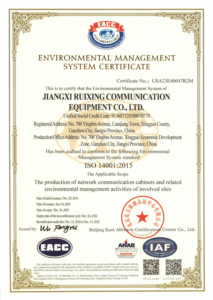
ISO14001
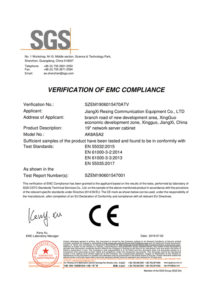
CE

ETISALAT

LOADING CAPACITY
How do we ensure your network cabinets arrive safely?
Packaging Methods for Safe Transport
We offer two packaging methods tailored to your needs:
- Flat Packing:
- Advantages: Maximizes container space, allowing more units per shipment, thus reducing transportation costs.
- Considerations: Requires local assembly by the customer, which may involve additional time and effort.
- Well Assembled:
- Advantages: Cabinets are ready to use upon arrival, saving time and labor costs.
- Considerations: Fewer units per container, leading to higher shipping costs.
Best Practices for Shipping and Handling
How can you ensure safe and efficient delivery?
- Choose the Right Packaging: Select the packaging method that best fits your logistical and operational needs.
- Secure Handling: Ensure that cabinets are handled with care during loading and unloading to prevent damage.
- Coordinate with Carriers: Work closely with shipping providers to track and manage delivery schedules.
By selecting the appropriate packaging and following these best practices, you can ensure your network cabinets are transported safely and efficiently.
Import duties and fees depend on the destination country's policies. We recommend working with local customs brokers to obtain accurate information and assistance.
We offer comprehensive after-sales support, including installation guidance and technical assistance. You can contact our customer service team via phone or email, and we will promptly address your concerns.
Typically, our delivery time is 4-6 weeks, depending on order quantity and customization requirements. We will provide a detailed delivery schedule upon order confirmation.
We use professional packaging materials and methods to ensure the cabinets are safe and undamaged during transit. Each cabinet is reinforced with protective packaging to withstand long-distance shipping.
Our cabinets are made from high-quality SPCC cold-rolled steel and comply with international standards such as ISO and CE certifications. We have strict quality control processes to ensure each batch meets the highest standards.
CONTACT US





