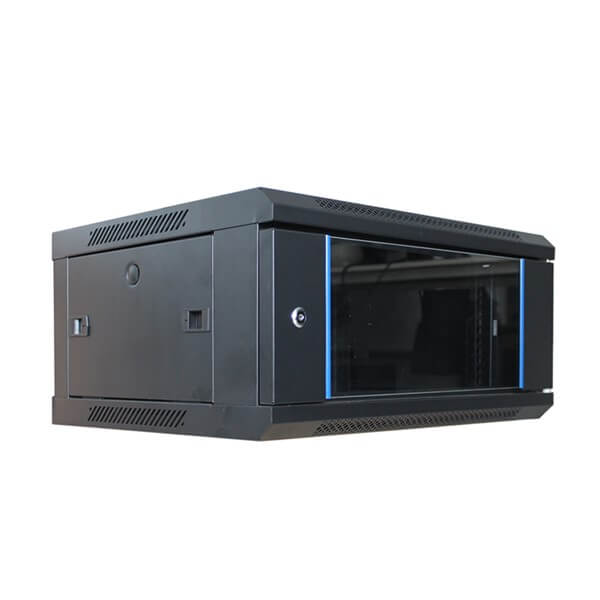Why use a network rack?
Wall mount cabinets are ideal for environments where space is limited, such as small offices, retail locations, or classrooms. They are perfect for housing networking equipment like patch panels, switches, and routers when floor space is at a premium. By mounting the cabinet on the wall, you can keep equipment secure and organized while freeing up valuable floor area for other uses. These cabinets also provide improved airflow and easy access for maintenance, making them a practical choice for efficiently managing smaller network setups. Additionally, they offer enhanced security features to protect equipment from unauthorized access and physical damage.
Our Wall Mounted Cabinet Range
4u network cabinet
6u network rack
9u network cabinet
12u network rack
15u network rack
18u network rack
What are the requirements for a network rack?
A network rack should accommodate current and future equipment needs, with appropriate size (measured in U), weight capacity, and compatibility. It must provide effective cooling and ventilation, cable management, and security features like lockable doors. Accessibility for maintenance, sturdy materials for durability, and compliance with industry standards (e.g., EIA/ECA-310) are also essential. Choose between floor-standing or wall-mounted options based on space and application requirements.
How to secure a rack to a wall?
To secure a rack to a wall, follow these steps:
1. Choose the Location: Select a sturdy wall, preferably concrete or a stud wall, to support the weight of the rack and equipment.
2. Mark the Mounting Points: Use a level to ensure the rack will be straight, and mark the drill holes on the wall.
3. Drill Holes: Drill into the wall at the marked points. Use appropriate drill bits for the wall material.
4. Install Anchors: Insert wall anchors or toggle bolts into the drilled holes for added support.
5. Mount the Rack: Align the rack with the anchors and secure it using screws or bolts. Ensure it's tightly fastened.
6. Check Stability: Ensure the rack is secure and stable before installing any equipment.
How deep should a wall mount network rack be?
The depth of BOLEIN's wall mount network rack typically ranges from 13.8 to 23.6 inches (350 to 600 mm), depending on the equipment you plan to install. For standard networking equipment like patch panels and switches, a depth of 13.8 to 17.7 inches (350 to 450 mm) is often sufficient. Consider the size of your devices, cable management needs, and future expansion when selecting the rack depth.
How much weight can a wall mounted cabinet hold?
23KG to 60KG
The weight capacity of a wall-mounted network cabinet can vary depending on the manufacturer and model. Typically, these cabinets can hold between 50 to 150 pounds (about 23 to 68 kg). It's important to check the specifications provided by the manufacturer, such as BOLEIN's wall mount cabinets can hold upto 60KG, and ensure the cabinet is securely mounted to a wall that can support the load. Additionally, consider the weight of the equipment and any additional components like cable management accessories when calculating the total load.